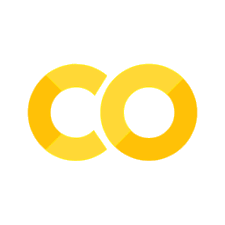Installation#
SAHI may be installed using pip. We recommend creating a Python Virtual Environment first.
pip3 install sahi
Depending on your preferred detection backend, you’ll also need some dependencies. For example, when using Ultralytics’ Yolo:
pip3 install ultralytics
Quick Start Guide#
In it’s simplest form, the following snippet is the only thing you need to get started with SAHI. You can control the overlapping magic by tweaking the following named arguments:
slice_height
slice_width
overlap_height_ratio
overlap_width_ratio
These values will be dependent on your application, specially on the input image original size and the type of object you wish to find within the image.
from sahi.predict import get_sliced_prediction
from sahi import AutoDetectionModel
from sahi.utils.yolov8 import download_yolov8s_model
from sahi.utils.cv import read_image
from sahi.utils.file import download_from_url
from IPython.display import Image
# Download sample image
download_from_url('https://raw.githubusercontent.com/obss/sahi/main/demo/demo_data/small-vehicles1.jpeg', 'small-vehicles1.jpeg')
# Download YOLOv8 weights
model_path='yolov8s.pt'
download_yolov8s_model(model_path)
# Build YOLOv8 detector
detection_model = AutoDetectionModel.from_pretrained(
model_type='yolov8',
model_path=model_path,
confidence_threshold=0.3,
device='cpu'
)
# Perform sliced inference
result = get_sliced_prediction(
read_image("small-vehicles1.jpeg"),
detection_model,
slice_height=256,
slice_width=256,
overlap_height_ratio=0.2,
overlap_width_ratio=0.2
)
# Save and display results
result.export_visuals(export_dir="./")
Image("./prediction_visual.png")
Performing prediction on 15 number of slices.
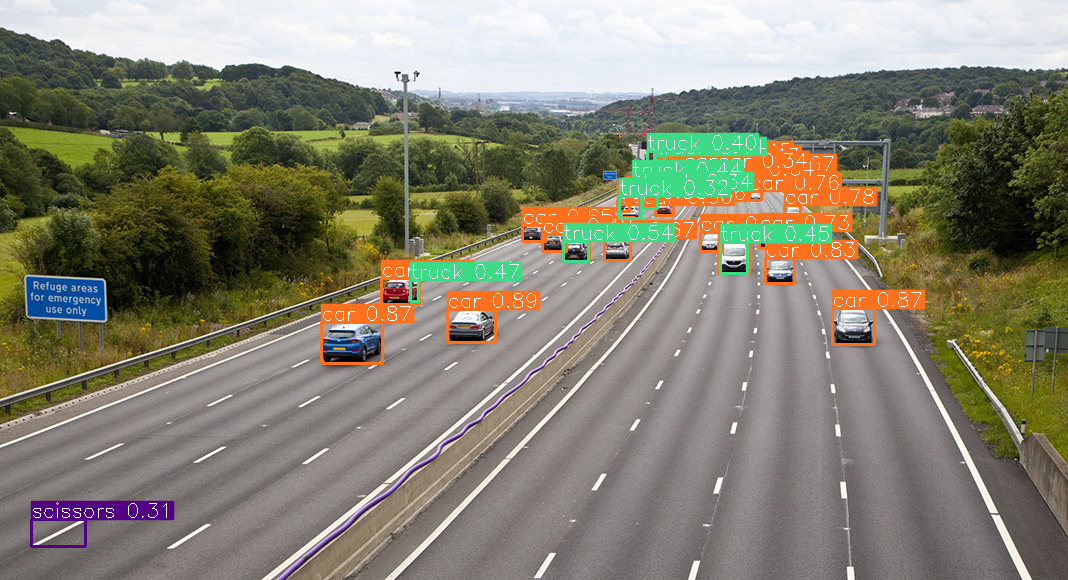
Handling the Result#
In a real application you probably want to use the results obtained by the sliced prediction. The following cell shows you how to read the prediction output. If you want to dig further, checkout the source code.
Make sure you have run the cell above, as we are using the result object.
# The result is a list of predictions.
predictions = result.object_prediction_list
print(f'There were {len(predictions)} predictions!')
# Each prediction has its own bounding box in the form of: MinX, MinY, MaxX, MaxY
bbox = predictions[0].bbox
print(f"""The first prediction has a bounding box of:
minx: {bbox.minx:.03f},
miny: {bbox.miny:.03f},
maxx: {bbox.maxx:.03f},
maxy: {bbox.maxy:.03f}""")
# There's also an associated confidence score
score = predictions[0].score.value
print(f'The first prediction has a confidence of box of: {score:.03f}')
# Finally, there's also a category, which is an integer and optionally a string
name = predictions[0].category.name
id = predictions[0].category.id
print(f'The first prediction is a {name} ({id})')
# Or you can just print the whole thing :)
print(predictions[0])
There were 17 predictions!
The first prediction has a bounding box of:
minx: 447.736,
miny: 309.286,
maxx: 496.092,
maxy: 341.952
The first prediction has a confidence of box of: 0.777
The first prediction is a car (2)
ObjectPrediction<
bbox: BoundingBox: <(447.7358, 309.2856, 496.0923, 341.95224), w: 48.356475830078125, h: 32.6666259765625>,
mask: None,
score: PredictionScore: <value: 0.7773550152778625>,
category: Category: <id: 2, name: car>>
If you’re already working with a well known annotation standard, then there are some utilities to export the prediction to:
COCO (Annotation and Predictions)
Imantics
FiftyOne
# Print the first prediction in COCO format
result.to_coco_annotations()[0]
#result.to_coco_predictions(image_id=1)[0]
#result.to_imantics_annotations()[0]
#result.to_fiftyone_detections()[0]
{'image_id': None,
'bbox': [447.6741943359375,
309.5724792480469,
48.0478515625,
32.496734619140625],
'score': 0.8857606649398804,
'category_id': 2,
'category_name': 'car',
'segmentation': [],
'iscrowd': 0,
'area': 1561}
Integration with Other Frameworks#
Finally, here’s an example on how you would use SAHI with other common frameworks such as OpenCV and Matplotlib. Of course, make sure you have them installed:
pip3 install opencv-python matplotlib
import cv2 as cv
import matplotlib.pyplot as plt
plt.rcParams["figure.figsize"] = (20,20)
from sahi.predict import get_sliced_prediction, get_prediction
from sahi import AutoDetectionModel
from sahi.utils.yolov8 import download_yolov8s_model
# Download YOLOv8 weights
model_path='yolov8s.pt'
download_yolov8s_model(model_path)
# Build YOLOv8 detector
detection_model = AutoDetectionModel.from_pretrained(
model_type='yolov8',
model_path=model_path,
confidence_threshold=0.3,
device='cpu'
)
img = cv.imread('small-vehicles1.jpeg')
# Just a helper to manually draw boxes
def draw_boxes(result, frame):
predictions = result.object_prediction_list
for prediction in predictions:
bbox = prediction.bbox
white = (255,255,255)
x1 = int(bbox.minx)
y1 = int(bbox.miny)
x2 = int(bbox.maxx)
y2 = int(bbox.maxy)
cv.rectangle(frame, (x1, y1), (x2, y2), white, 2)
cv.putText(frame, f"Class: {prediction.category.name}", (x1, y1 - 40), cv.FONT_HERSHEY_SIMPLEX, 1, white, 2, cv.LINE_AA)
cv.putText(frame, f"Prob: {prediction.score.value:.03f}", (x1, y1 - 10), cv.FONT_HERSHEY_SIMPLEX, 1, white, 2, cv.LINE_AA)
# Perform inference without slicing
result = get_prediction(
img,
detection_model
)
out = img.copy()
draw_boxes(result, out)
# Now perform sliced inference
sliced_result = get_sliced_prediction(
img,
detection_model,
slice_height=256,
slice_width=256,
overlap_height_ratio=0.2,
overlap_width_ratio=0.2
)
out_sliced = img.copy()
draw_boxes(sliced_result, out_sliced)
# Display everything
plt.subplot(121)
plt.imshow(out[...,::-1])
plt.title(f'Normal: {len(result.object_prediction_list)} predictions')
plt.axis('off')
plt.subplot(122)
plt.imshow(out_sliced[...,::-1])
plt.title(f'Sliced: {len(sliced_result.object_prediction_list)} predictions')
plt.axis('off')
plt.show()
Performing prediction on 15 number of slices.